Google Local Services helps businesses connect with local customers searching for specific services. It boosts visibility and trust.
Google Local Services (GLS) is a powerful tool for local businesses. This platform connects businesses with customers who need specific services in their area. By appearing at the top of search results, GLS enhances visibility and credibility. Businesses can easily set up ads, manage leads, and track performance.
The pay-per-lead model ensures cost-effectiveness. Customers can directly contact businesses, leading to higher conversion rates. Google screens and verifies businesses, adding a layer of trust. This makes it easier for customers to find reliable service providers. Investing in GLS can significantly boost local business growth.
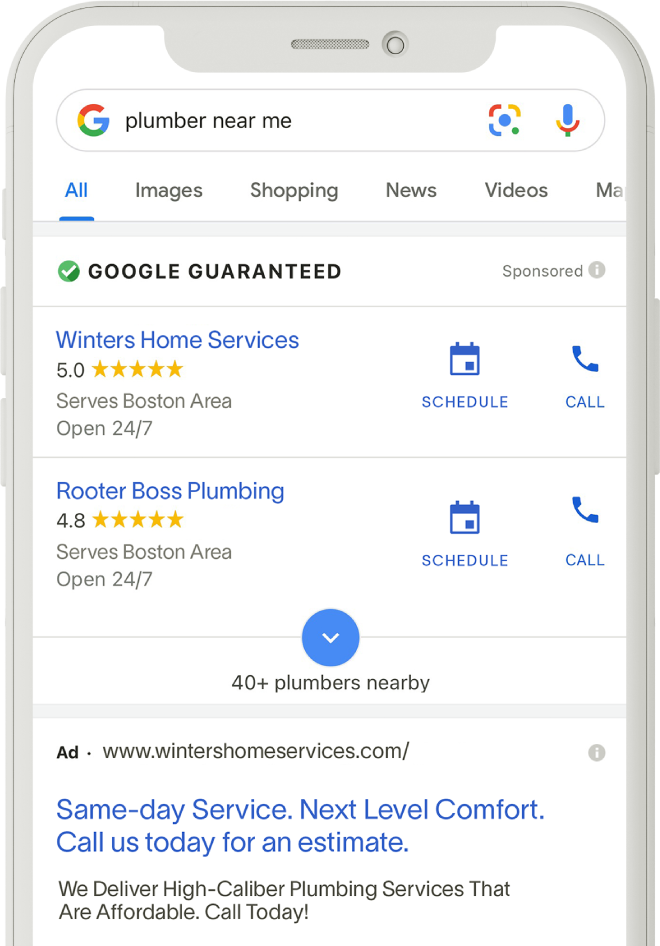
Credit: www.scorpion.co
Introduction To Google Local Services Ads
Google Local Services Ads offer businesses a way to connect with local customers. These ads help businesses appear at the top of search results. They are designed to attract potential customers in your local area.
The Rise Of Local Search
Local searches have grown significantly over the past few years. People often search for services near them. They use phrases like “plumber near me” or “electrician in [city name]”. This trend highlights the importance of local visibility.
Statistics show that 46% of all Google searches seek local information. Businesses need to focus on local SEO to capture these searches. This is where Google Local Services Ads become crucial.
| Year | Percentage of Local Searches |
|---|---|
| 2018 | 34% |
| 2020 | 42% |
| 2022 | 46% |
How Google Local Services Ads Fit In
Google Local Services Ads are designed to meet this growing demand. They appear at the very top of Google search results. This prime location ensures maximum visibility for your business.
These ads are pay-per-lead, so you only pay for real leads. This makes them cost-effective and highly targeted. Potential customers can call you directly from the ad. They can also read reviews and check your business credentials.
- Pay-per-lead model
- High visibility at the top of search results
- Direct call feature
- Customer reviews and credentials displayed
Setting up Google Local Services Ads is simple and straightforward. First, sign up and create your profile. Next, set your budget and define your service area. Finally, start receiving leads and grow your business.
- Sign up and create your profile
- Set your budget and service area
- Start receiving leads
Local businesses can greatly benefit from these ads. They help you stand out and attract local customers. This makes Google Local Services Ads a valuable tool for any local business.

Credit: www.bluecorona.com
Getting Started With Local Services Ads
Google Local Services Ads can help you connect with local customers. These ads appear at the top of search results, making your business more visible. This section will guide you through the initial steps.
Eligibility And Categories
First, check if your business is eligible for Local Services Ads. Google supports various service-based industries. These include:
- Plumbing
- Electrical services
- HVAC (Heating, Ventilation, and Air Conditioning)
- Locksmith services
- House cleaning
- Pest control
Ensure your business falls within these categories. Google may update eligible categories over time. Always check the latest list on their website.
The Sign-up Process
The sign-up process is simple but thorough. Follow these steps:
- Visit the Google Local Services Ads website.
- Click the “Get Started” button.
- Enter your business information. This includes:
| Required Information | Description |
|---|---|
| Business Name | Your official business name. |
| Service Category | The type of service you provide. |
| Service Area | The geographical area you serve. |
| Contact Information | Your business phone number and email. |
Next, you’ll need to complete a background check. This is important for building trust with customers. Google partners with third-party services for this step.
After passing the background check, set your budget. Decide how much you want to spend on leads. Google will show you an estimated number of leads based on your budget.
Finally, create your ad profile. Write a compelling business description. Highlight your experience and qualifications. Upload high-quality photos of your work. Ensure your profile is appealing and informative.
Once your profile is ready, Google will review it. If everything looks good, your ads will go live. Start receiving leads directly from potential customers!
The Inner Workings Of Local Services Ads
Google Local Services Ads help businesses connect with nearby customers. Understanding how these ads work can improve your local reach. Let’s dive into the details of these powerful tools.
Ranking Factors For Ads
Google uses several factors to rank Local Services Ads. These factors ensure the best match for users.
- Proximity: How close your business is to the searcher.
- Reviews: The number and quality of customer reviews.
- Business Hours: Availability during search times.
- Responsiveness: How quickly you answer customer queries.
- Background Checks: Verification of business and employee credentials.
Pay-per-lead Pricing Model
Local Services Ads use a pay-per-lead pricing model. You only pay for qualified leads.
| Type of Lead | Example |
|---|---|
| Phone Call | A customer calls your business directly. |
| Message | A customer sends a message through the ad. |
| Booking | A customer books a service via the ad. |
Each lead is verified to ensure its quality. This model makes your ad spend more efficient.
Optimizing Your Ad Presence
Google Local Services ads help businesses connect with local customers. Optimizing your ad presence ensures you stand out. Focus on creating a compelling profile and managing reviews.
Creating A Compelling Profile
A compelling profile can attract more customers. Start with a clear business name and logo. Write a brief description of your services. Highlight your unique selling points.
- Business Name: Use your official business name.
- Logo: Choose a clear, professional logo.
- Description: Keep it brief but informative.
| Element | Tips |
|---|---|
| Business Name | Must be official and recognizable. |
| Logo | Ensure it is professional and clear. |
| Description | Highlight key services and unique points. |
Collecting And Managing Reviews
Reviews influence customer decisions. Encourage satisfied customers to leave reviews. Respond to all reviews, both positive and negative.
- Ask for Reviews: Politely request reviews after service.
- Respond Promptly: Thank customers for positive reviews.
- Address Issues: Solve problems mentioned in negative reviews.
Managing reviews boosts your credibility. Show you care about customer feedback. This builds trust and attracts more customers.
Navigating The Google Guarantee
The Google Guarantee is a powerful feature for local businesses. It helps build trust with potential customers. Understanding what it covers can make or break your online presence. Let’s explore how you can make the most of this feature.
What The Google Guarantee Covers
The Google Guarantee covers many things to protect customers. Here’s a breakdown:
| Coverage Area | Details |
|---|---|
| Service Quality | Ensures high-quality service from vetted businesses. |
| Refunds | Customers can get refunds if the service is unsatisfactory. |
| Verification | Businesses go through a thorough background check. |
Building Trust With Customers
Having the Google Guarantee badge on your profile is crucial. It signals to customers that you are trustworthy. Here are some ways it builds trust:
- Verified Reviews: Customers see genuine reviews from real users.
- Transparency: Your business details are clear and verified.
- Reliability: Customers know they can get a refund if needed.
These points make customers feel safe. They know they are choosing a reliable service. This can lead to more business and better customer relationships.
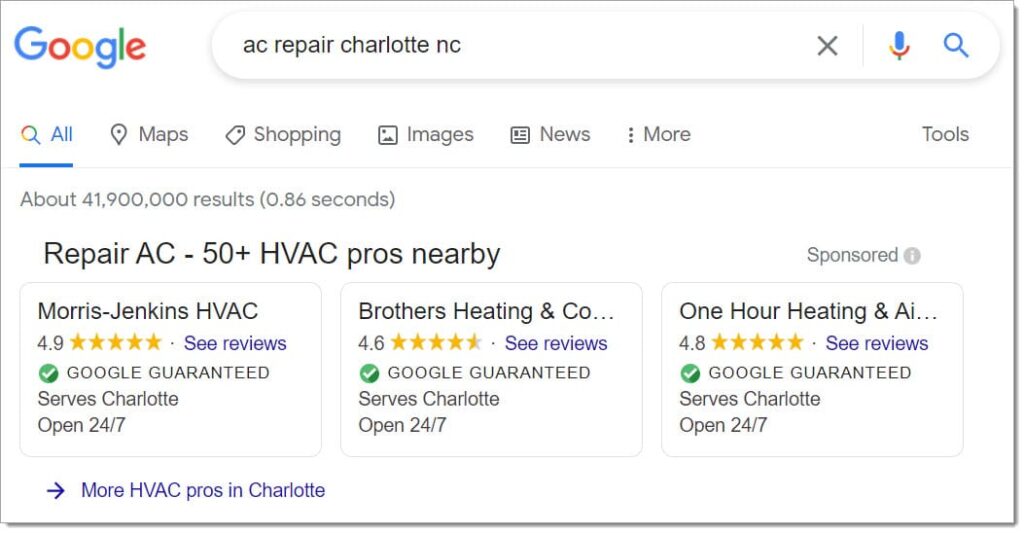
Credit: www.bluecorona.com
Measuring Success And Roi
Measuring success and ROI with Google Local Services is essential. It helps businesses gauge their advertising effectiveness. By understanding performance metrics, you can optimize your marketing strategies. Below, we explore key areas to focus on.
Tracking Leads And Conversions
Tracking leads and conversions is crucial for evaluating campaign performance. Google Local Services provides detailed insights. These insights show how users interact with your ads. Here are steps to effectively track leads:
- Use the dashboard to monitor incoming calls and messages.
- Check the number of bookings and inquiries received.
- Evaluate the quality of these leads.
Consider using a spreadsheet or a CRM tool. This helps to log and categorize each lead. Analyze the data to identify trends and patterns. This can reveal which ads generate the most valuable leads.
Adjusting Bids And Budgets
Adjusting bids and budgets is key to maximizing ROI. Start by reviewing your current spend and performance metrics. Here’s how you can adjust effectively:
- Identify high-performing keywords and increase bids for these.
- Reduce bids on lower-performing keywords to save costs.
- Allocate more budget to peak times or seasons.
Consider using automated bidding strategies. Google’s algorithm can help optimize bids in real-time. This ensures you get the most out of your budget. Regularly review and adjust based on performance data.
| Action | Benefit |
|---|---|
| Increase bids on high-performing keywords | Attract more qualified leads |
| Reduce bids on low-performing keywords | Save on ad spend |
| Allocate budget to peak times | Maximize visibility during high-traffic periods |
Advanced Strategies For Competitive Edges
In the fast-paced world of digital marketing, gaining a competitive edge is crucial. Google Local Services offers unique opportunities for businesses. Implementing advanced strategies can make a significant difference. Let’s delve into some effective techniques.
Leveraging Local Service Ad Features
Google Local Services Ads (LSAs) offer a range of features. Utilizing these features can enhance your visibility.
- Google Guarantee Badge: This badge builds trust with potential customers.
- Review Management: Encourage satisfied clients to leave positive reviews. Respond promptly to feedback.
- Lead Management Tools: Use these tools to track and respond to leads efficiently.
- Service Area Customization: Define your service area to target specific locations.
Make sure to optimize your profile. Use high-quality images and detailed service descriptions. This helps in attracting more customers.
Staying Updated With New Trends
Staying updated with trends is vital for maintaining a competitive edge. Google frequently updates its algorithms and features.
- Follow Industry Blogs: Subscribe to reputable marketing blogs for the latest updates.
- Participate in Webinars: Join webinars hosted by Google and industry experts.
- Attend Conferences: Networking events can provide valuable insights and connections.
- Use Analytics Tools: Tools like Google Analytics can reveal new trends and patterns.
Regularly review your ad performance. Make necessary adjustments based on the latest trends and data. This ensures you stay ahead of the competition.
Frequently Asked Questions
How Do I Get Google Local Services?
Sign up for Google Local Services Ads. Complete the verification process. Create and optimize your profile. Set your budget. Start getting leads.
Is Google Local Services Worth It?
Yes, Google Local Services is worth it. It boosts local visibility, attracts qualified leads, and enhances trust. Pay only for verified leads.
How Do I Cancel Google Local Service Ads?
Log in to your Google Ads account. Go to “Local Services Ads. ” Click on “Settings” and select “Cancel Ad. ” Confirm cancellation.
How Much Do Google Local Leads Cost?
Google local leads cost varies. Typically, prices range from $6 to $30 per lead. Costs depend on industry and competition.
What Is Google Local Services?
Google Local Services connects businesses with local customers through targeted ads.
How Do Google Local Services Work?
Customers find and contact local businesses directly from Google search results.
Who Can Use Google Local Services?
Local businesses like plumbers, electricians, and cleaners can use this service.
How To Sign Up For Google Local Services?
Sign up on the Google Local Services website and complete the verification process.
Are Google Local Services Ads Effective?
Yes, they target local customers actively searching for services.
How Much Do Google Local Services Cost?
Costs vary by industry and location, typically pay-per-lead.
Conclusion
Google Local Services can boost your business visibility and attract more local customers. Utilize this tool to enhance your online presence. Ensure your profile is optimized and maintain excellent customer service. Leverage these strategies to grow your local clientele effectively.
Start today and see your business thrive in the local market.

